AVAX Reference Guide
caution
These docs are provided by the community please use at your own risk
Getting started
First of all if this is your first APE into the world of crypto welcome! Before you YETH all your coins at the market we are going to take you through a few steps so that your attempt to make your wife's boyfriend jealous is successful and you can enjoy copious amounts of coins of your own.
To get started on AVAX you are going to need a few tools and links to get you started.
- Configure your RPC settings for MetaMask so you can connect to the AVAX network
- Setup a seed with the AVAX Web Wallet
- Add the tokens you want to hold so MetaMask is ready and you're able to see the coins' balances.
MetaMask RPC Settings for Avalanche
- Network Name: Avalanche Mainnet C-Chain
- New RPC URL: https://api.avax.network/ext/bc/C/rpc
- ChainID: 0xa86a
- Symbol: AVAX
- Explorer: https://cchain.explorer.avax.network/
Addresses
Often when you end up on a new chain you are missing the addresses for the additional tokens that you hold in your wallet. This can lead to confusion and thinking that you are missing coins. After you do your RPC additions to get the chain interacting with your meta mask you also need to add your asset by its address on the new chain. The reason for this is DeFI is so new that MetaMask has yet to release a version that contains chains other then Ethereum. You can add any of the addresses below as custom tokens inside your MetaMask on the Avalanche Network. Since Ethereum was the original DeFI chain it is already built into MetaMask and doesn't require an addition to work. One thing you might be missing though inside your MM is the ZERO token so why don't we try and add it. Go to assests -> Add token -> Custom Token and input the Zero address listed below. It should find the Symbol after you paste it in there and compare it against the table below. Keep in mind here that each smart contract that is deployed has a contract address and each ARC20 token that you are adding to your wallet needs to be identified by it's original smart contract address to be genuine.
important
Scammers are out there minting tokens that have the same names and same supply but only one will have the valid contract address.
ARC20
| Symbol | Address | Decimals |
|---|---|---|
| ZERO | 0x008E26068B3EB40B443d3Ea88c1fF99B789c10F7 | 18 |
| zETH | 0xf6F3EEa905ac1da6F6DD37d06810C6Fcb0EF5183 | 18 |
| zUSDT | 0x650CECaFE61f3f65Edd21eFacCa18Cc905EeF0B7 | 6 |
| zUSDC | 0x474Bb79C3e8E65DcC6dF30F9dE68592ed48BBFDb | 6 |
| zBTC | 0xc4f4Ff34A2e2cF5e4c892476BB2D056871125452 | 8 |
| zDAI | 0x12f108E6138d4A9c58511e042399cF8f90D5673f | 18 |
| WAVAX | 0xB31f66AA3C1e785363F0875A1B74E27b85FD66c7 | 18 |
| GDL | 0xd606199557c8ab6f4cc70bd03facc96ca576f142 | 18 |
Screen Shots
Before you start
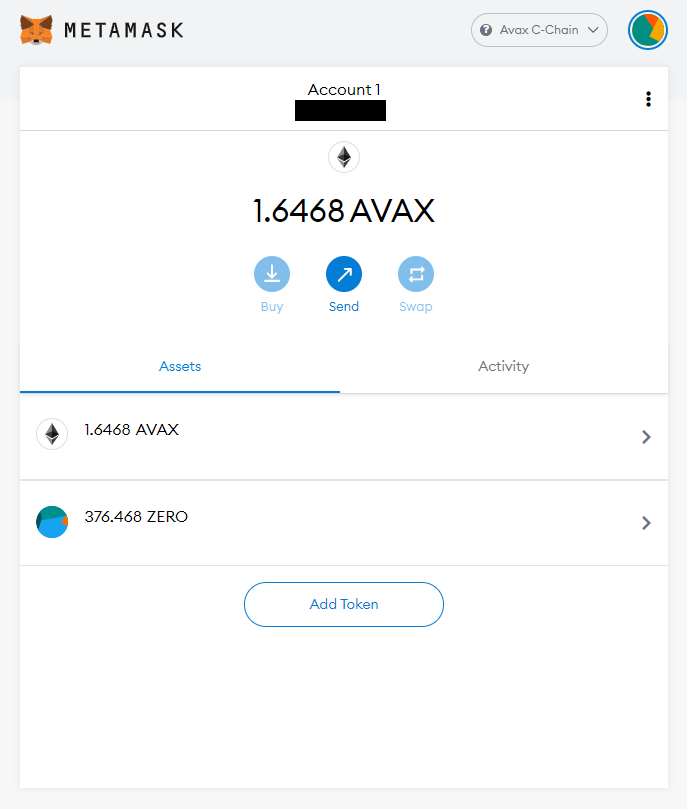
After you finish
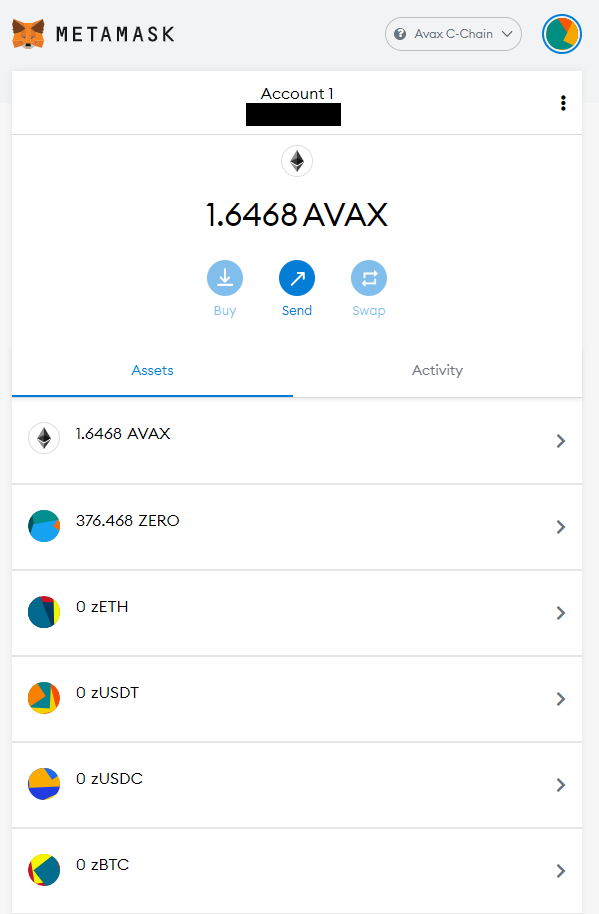
- ADD
- ZERO
- zETH
- zUSDC
- zBTC
- zDAI
- WAVAX
Video Tutorials
How to configure MetaMask for Zero Exchange
How to get AVAX / ETH Cross-chain Transfer
Links
MetaMask RPC Settings for Avalanche
MetaMask RPC Settings Zero Documentation
Cross-chain Transfers
tip
Reset your MetaMask wallet EACH TIME you switch between the ETH, Avalanche, or BSC network
warning
GAS SETTINGS for ARC-20 cross-chain transfers: 470 gas price, gwei 275000
Official Zero Documentation on Cross-chain Transfers
Earn
Official Zero Documentation on Liquidity Pool Additions
Official Zero Documentation on Depositing LP tokens
tip
If you appreciate what we are doing feel free to send some ETH AVAX or BSC to the address below
0xF144b278Eb4A8aDB18578dB3f5ead8dDCCCf8c5A