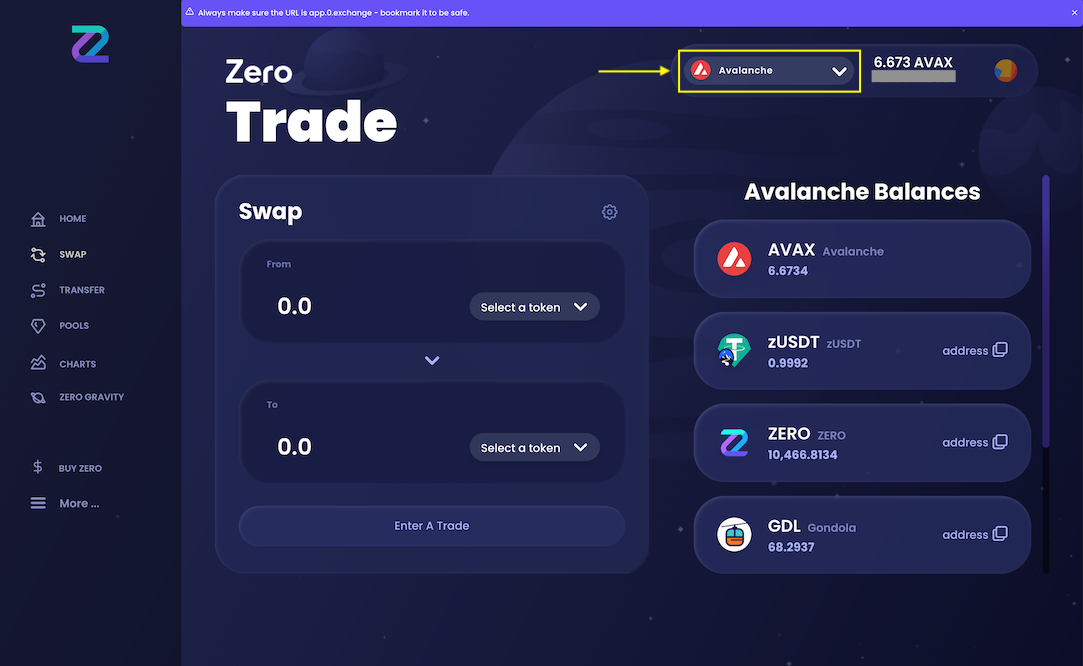How to cross chain
Check the official guide for the gas settings.
Regarding cross chain fees and how they are paid, please check this page.
The Zero Exchange has foreseen a goodie for the bridge users: When you do a cross chain for the first time to a chain, you will receive a portion of BNB/AVAX/MATIC (depending on which chain you cross to) for a few trades on the crossed chain. To be safe, convert then a part of your crossed chain tokens to BNB/AVAX/MATIC as to have a reserve to pay for more transaction fees. Check this official Medium article for the exact rules (Note: Polygon is not mentionned in the article, works the same.)
tip
Make sure you have enough token for the gas fee on the current chain you are sending tokens from!
tip
If a transaction seems to be pending, try to reset your MetaMask account and/or clear cache/cookies of your browser
note
If a transaction doesn't go through after it seemed to be successful, contact an admin/mod in the main Telegram chat
A few FAQ's
- Trading tokens with other DEXes / sending stable coins from one chain to another
- Check that you will be able to swap your token on the destination chain: No liquidity to swap "zXXX" tokens after a cross chain
- Why are some of the tokens named "zXXX"
- Role of relayers in the bridge operation
- ZeroBridge.
Steps
Make sure your wallet is connected to the Zero Exchange
Switch to the network where you want to cross from, "Smartchain" (= BSC) in our example, and click on "Transfer" (the cross chain fee is already displayed, make sure you have enough token for the fees, like BNB in our example)
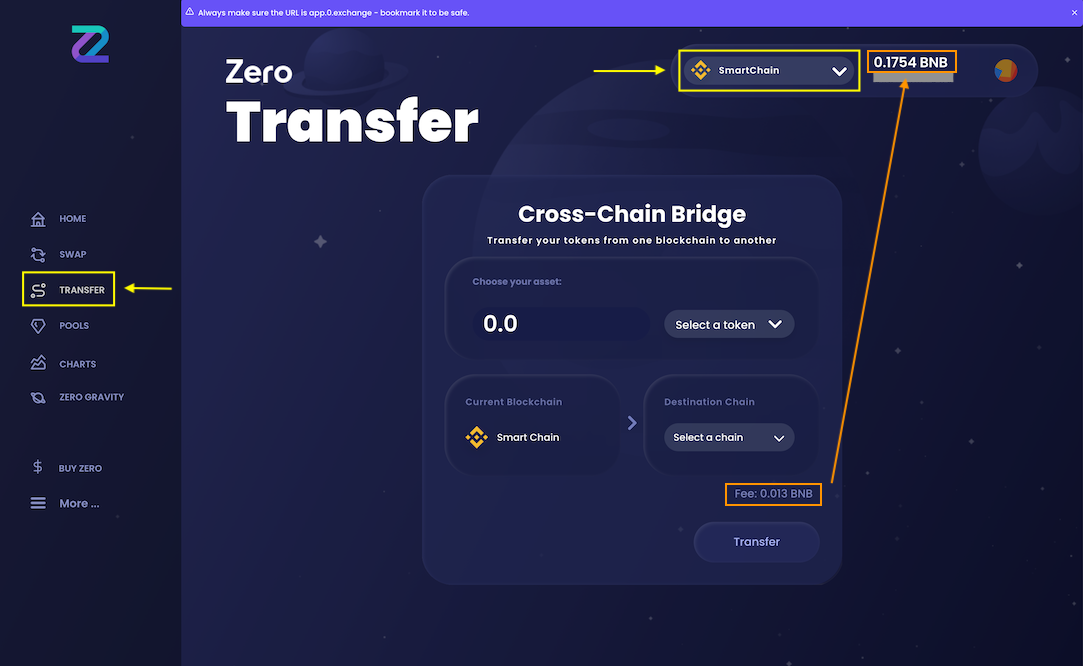
Select the token you want to cross chain, "ZERO" in our example
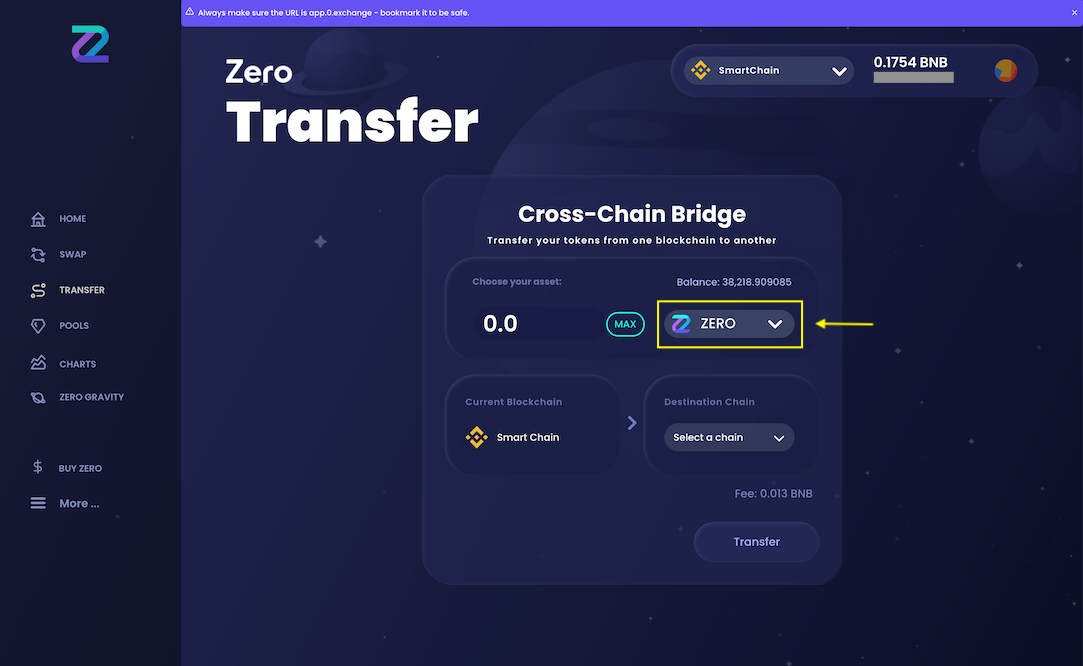
Click on "Select a chain"
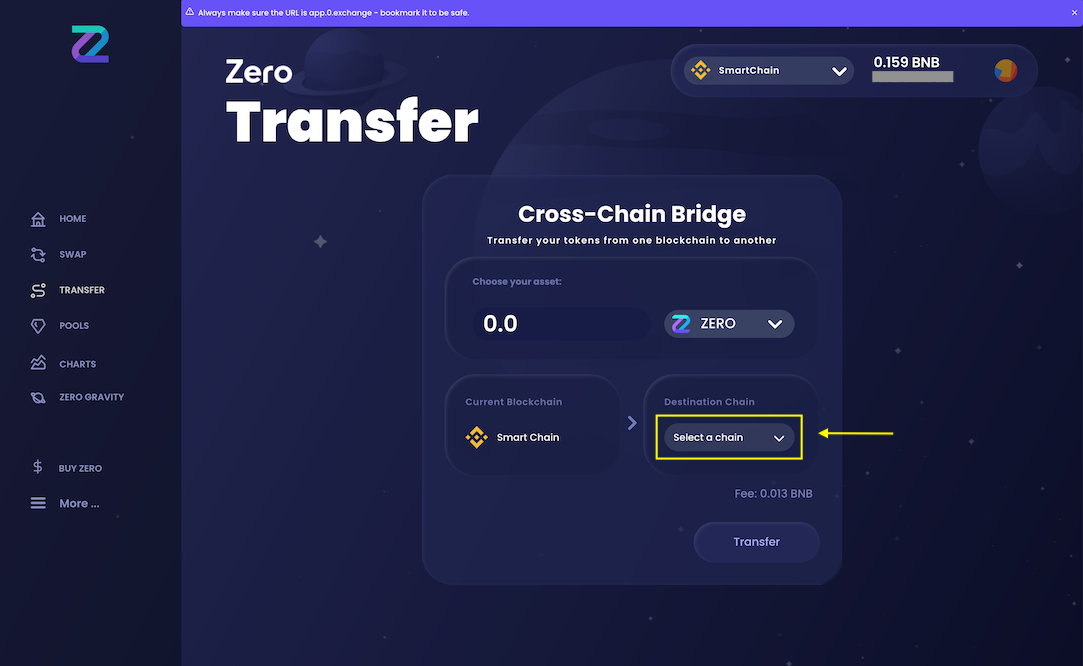
Select the chain to cross to, "Avalanche" in our example
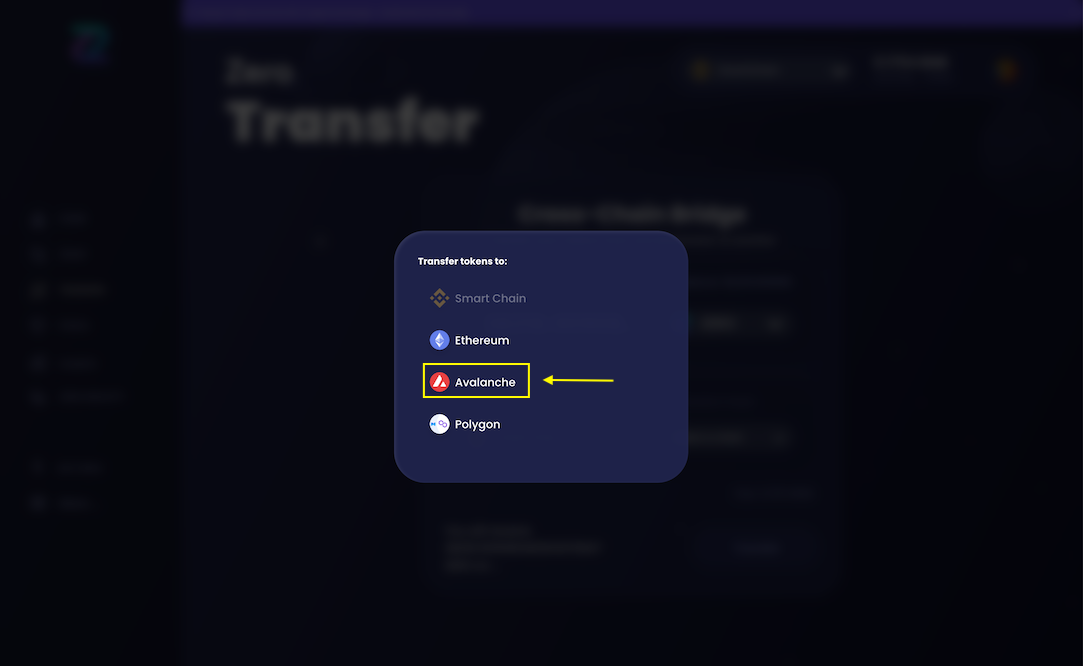
System requests the cross chain approval, click on "Approve Transfer"
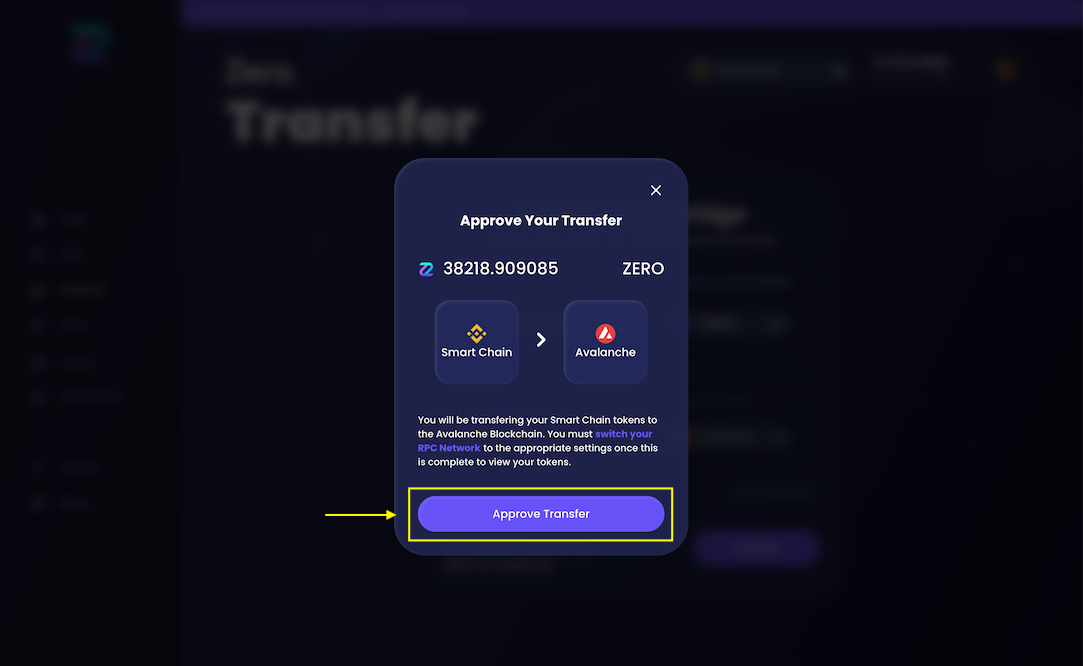
A transaction fee is due for the cross chain approval: MetaMask will open automatically, click on "Confirm"
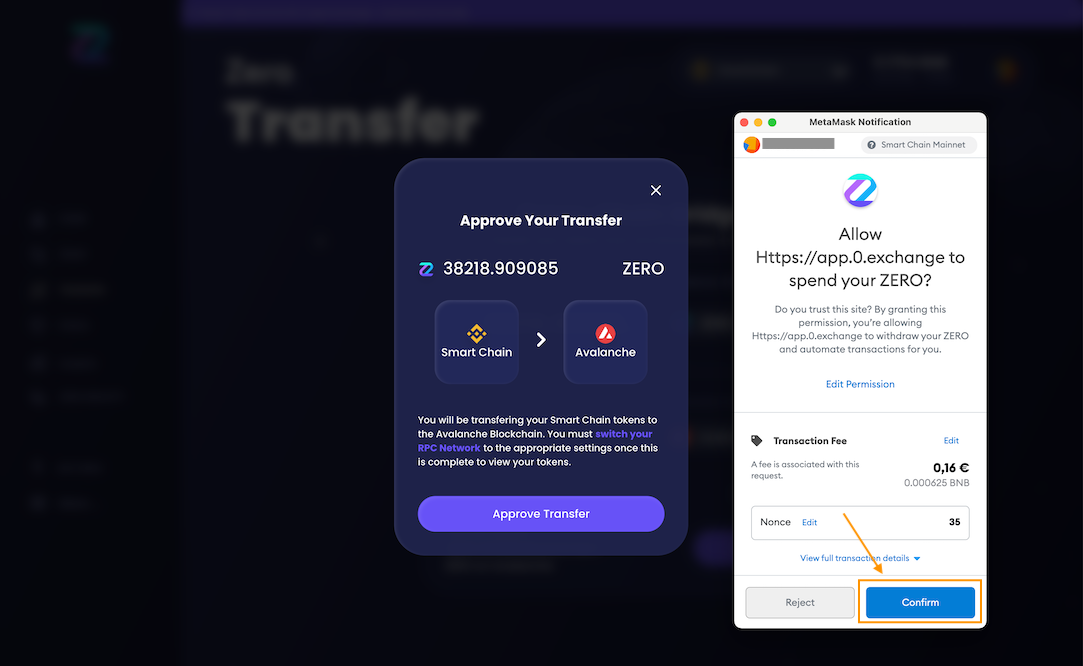
The following screen will be displayed while the approval transaction is ongoing. Depending on the current speed of the chain, can be more or less quick/slow
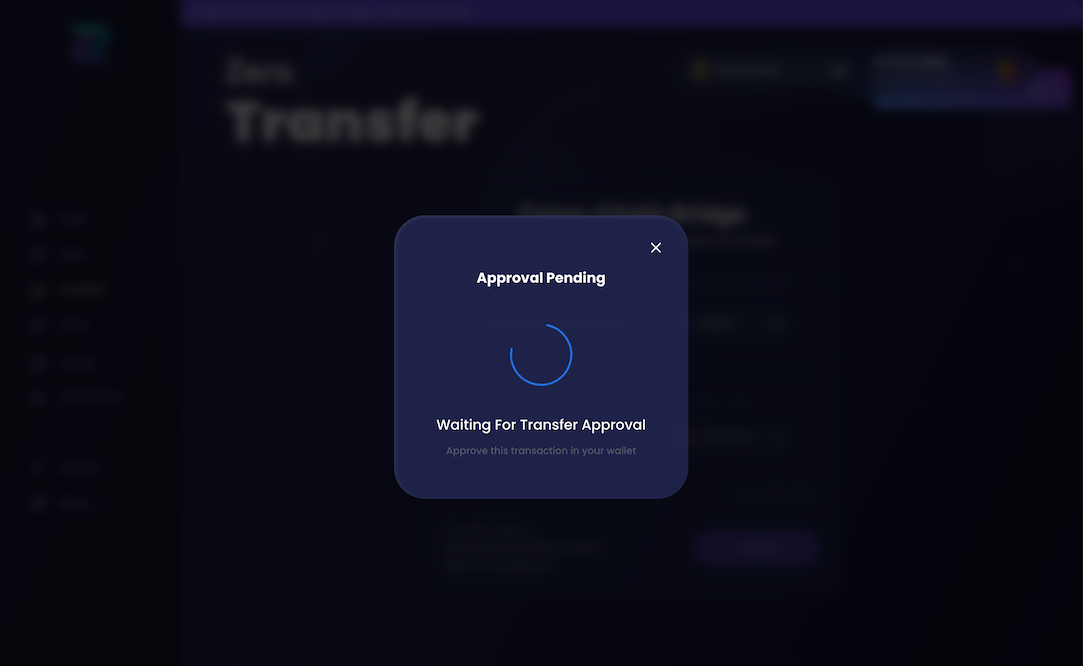
Once the approval transaction processed, system asks to start the cross chaining, click on "Start Transfer"
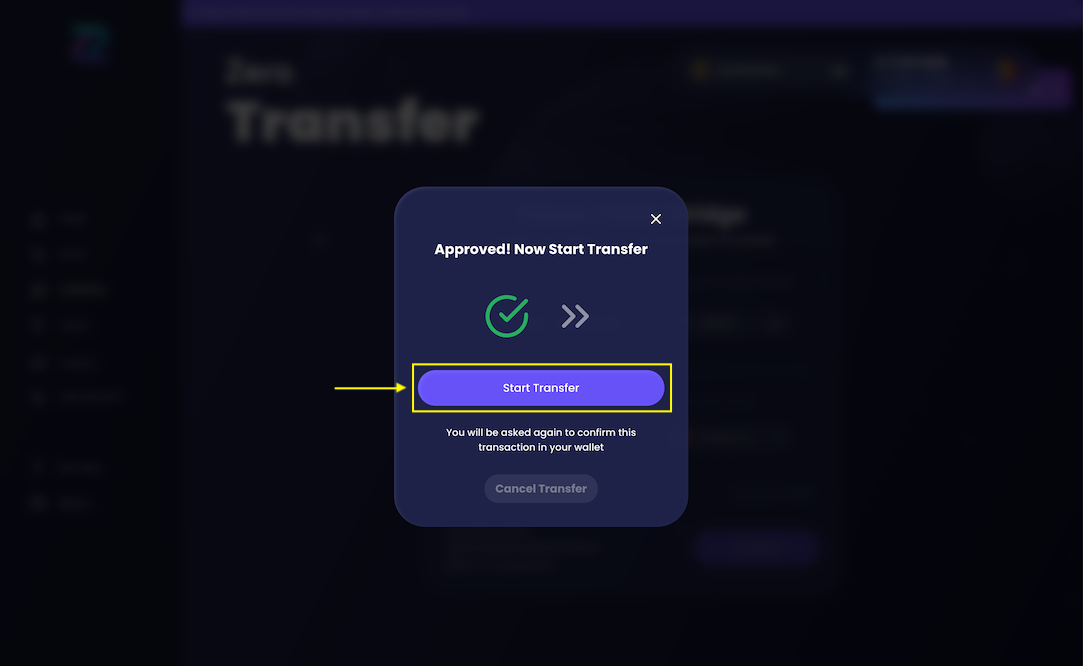
A transaction fee is due for the cross chain: MetaMask will open automatically, click on "Confirm"
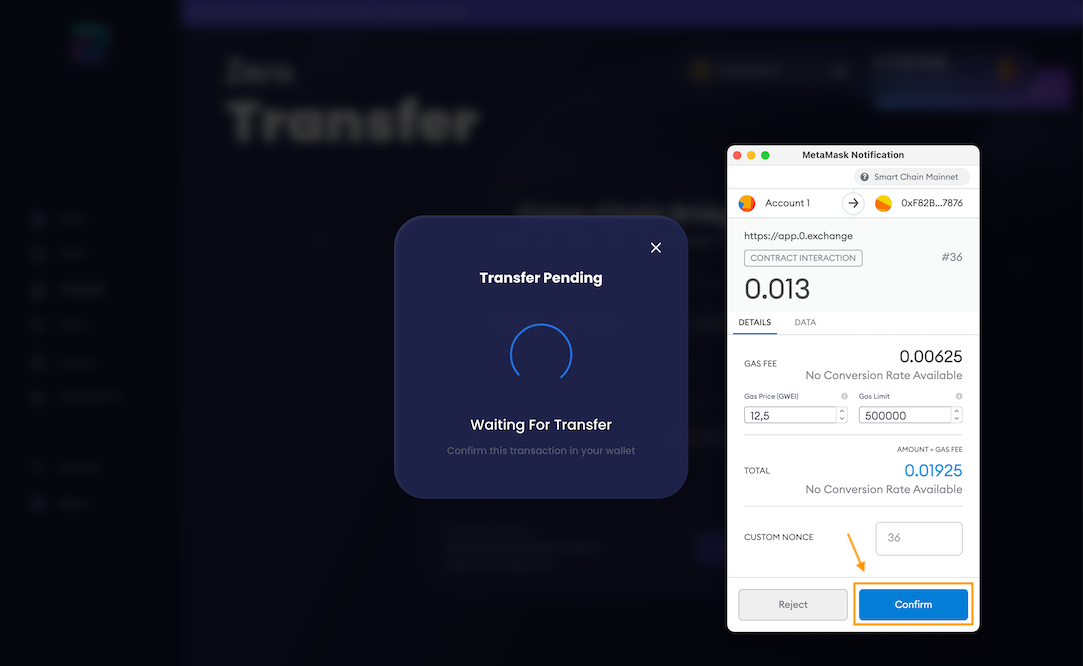
The following screen will be displayed while the cross chain transaction is ongoing. Depending on the current speed of the chain, can be more or less quick/slow
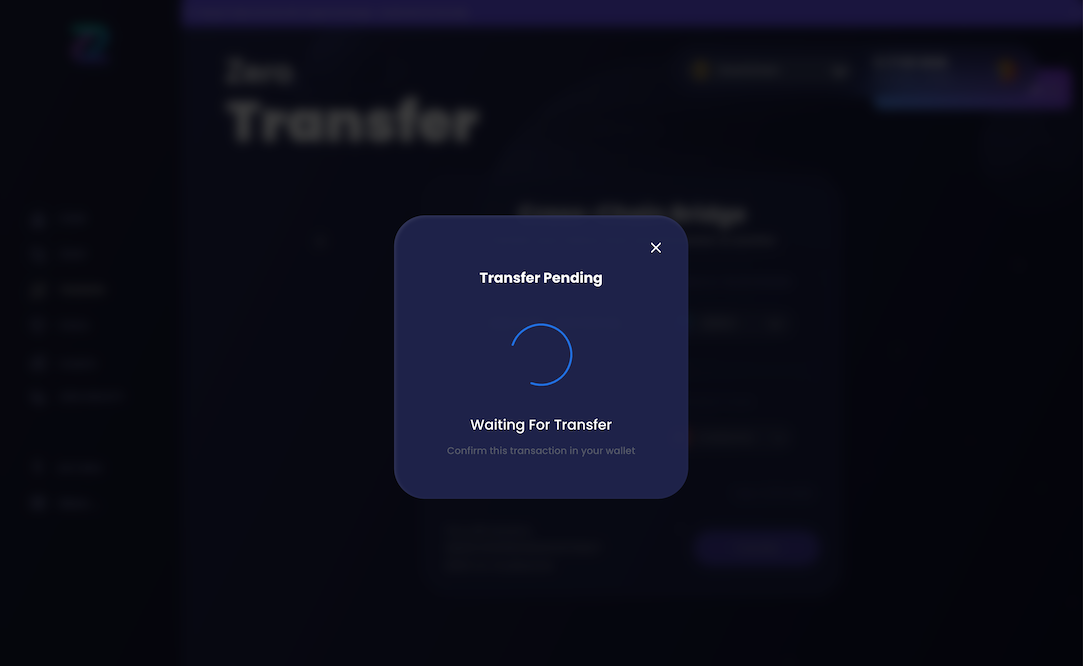
Once the approval cross chain transaction processed, system displays that the cross chain order has been sent to the bridge (you may have to wait until the tokens arrive at the destination chain), click on "Close"
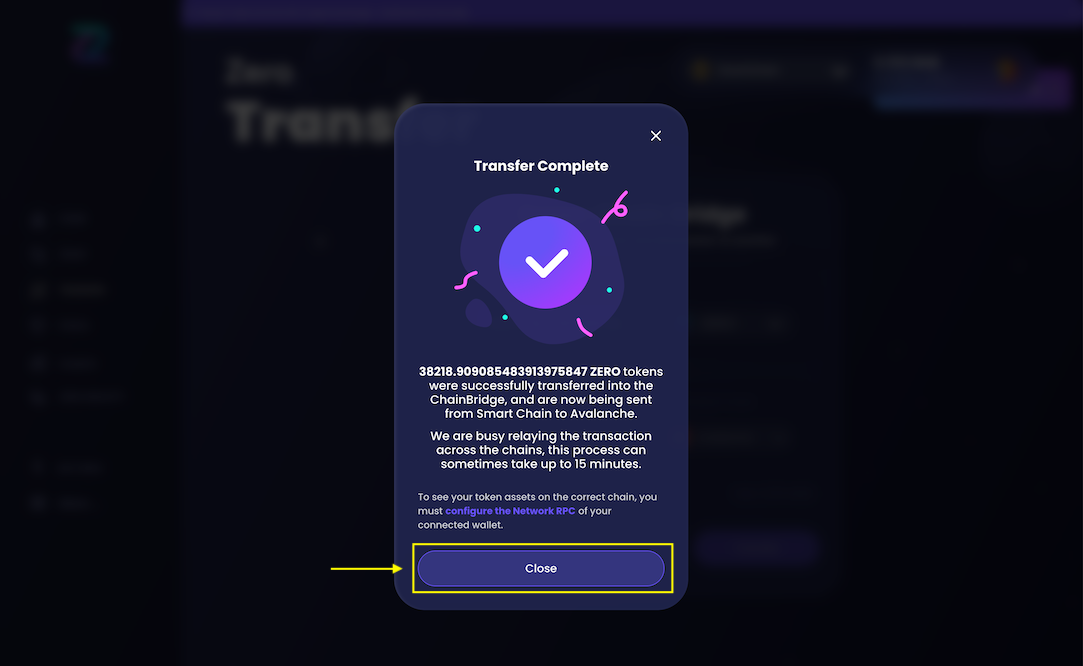
Switch to the network where you sent the tokens and wait for them to arrive. Don't forget to add its token in MetaMask if not yet in the token list of the wallet