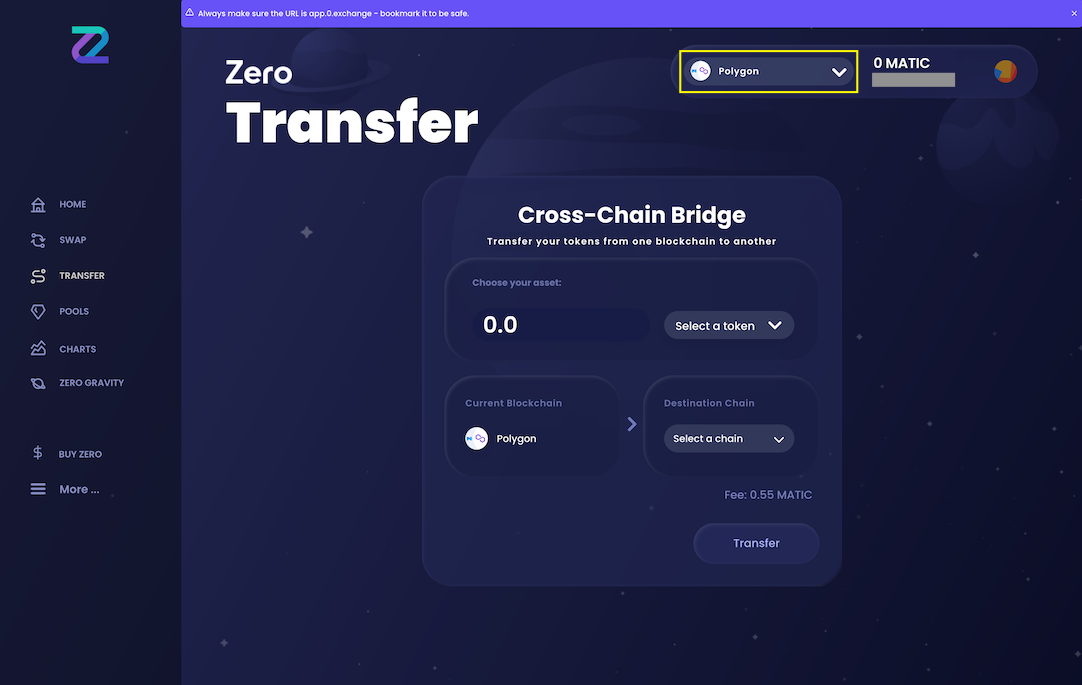How to add a new chain in MetaMask
The Ethereum chain is configured by default in MetaMask, but you would like to trade on/cross chain to other chains.
On the Zero Exchange, simply switch from chain or initiate a cross chain transfer to a chain not yet configured in MetaMask: If system detects that the chain is not configured in MetaMask, just follow the instructions, super easy!
In our example, we initiated a cross chain to a chain which was not yet configured in MetaMask, from BSC to Polygon
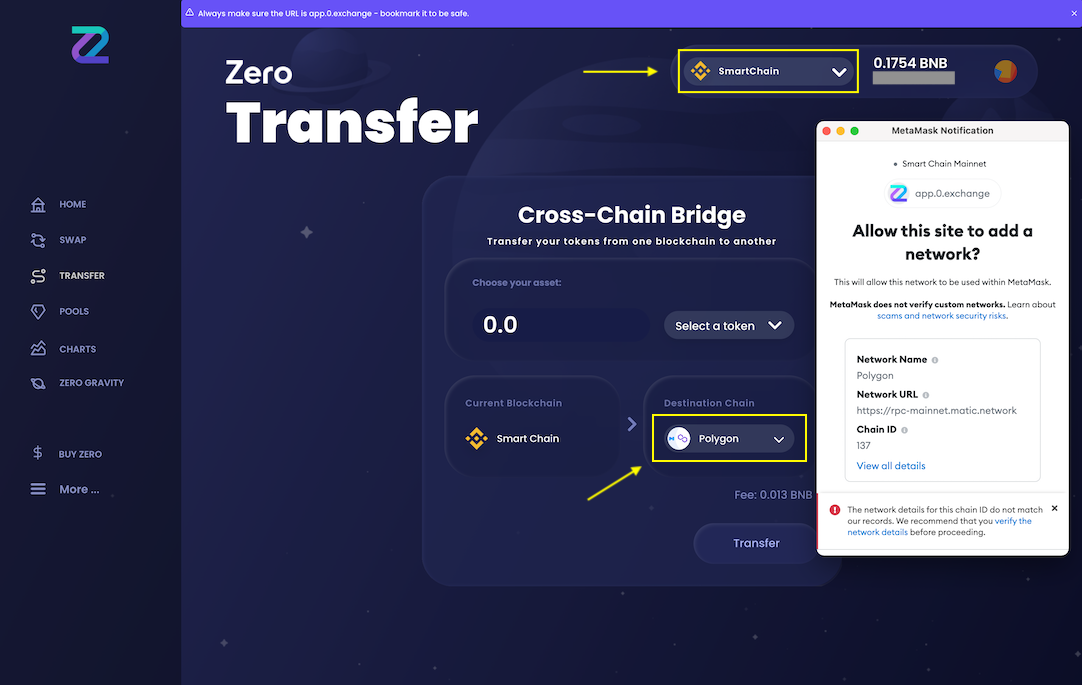
Approve the request by MetaMask to add the new network/chain
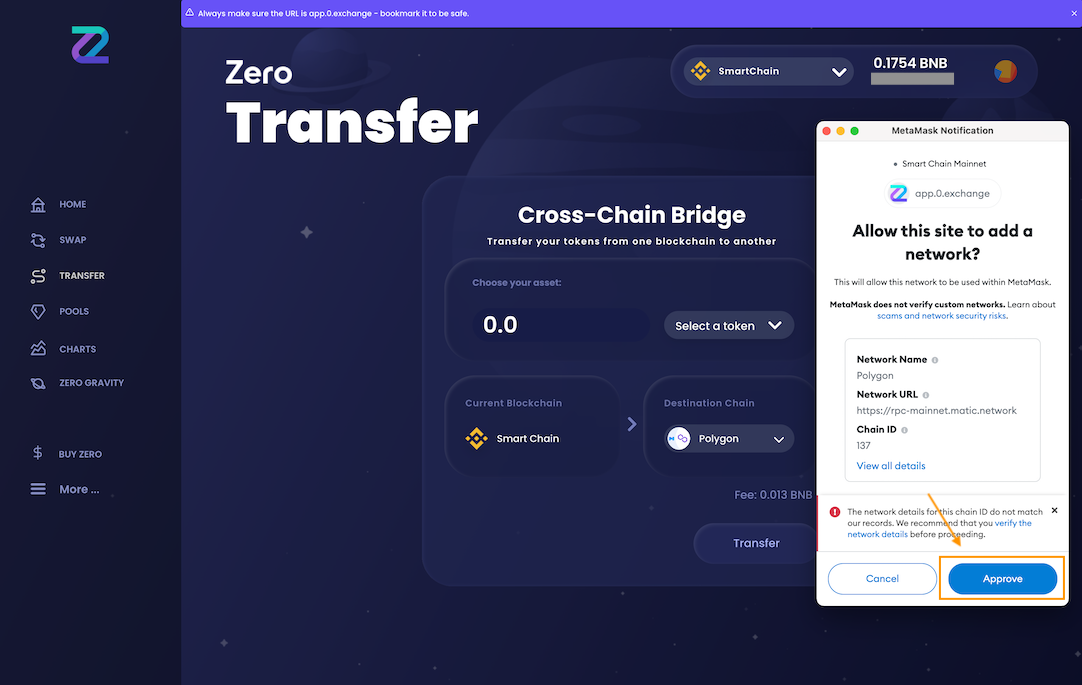
Accept the request by MetaMask to switch network/chain
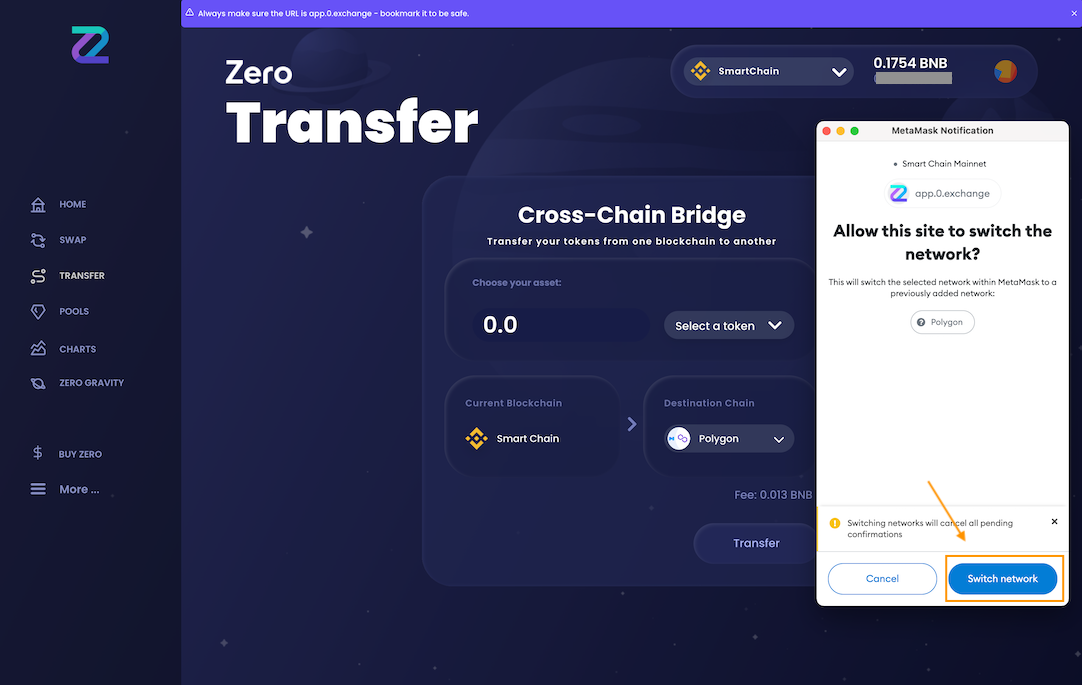
The Zero Exchanges switches to the new chain (Polygon in our example)