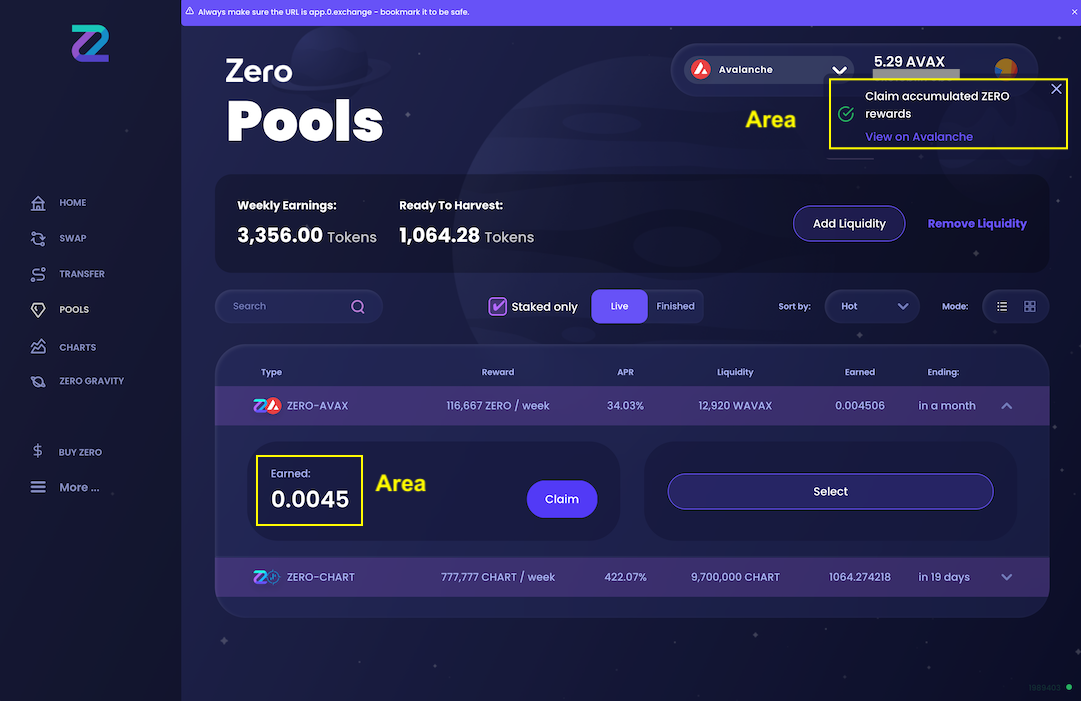Claiming rewards of a liquidity pool
Check this faq on how to manage your liquidity pools.
Check this Zero DeFi Academy Youtube tutorial
Steps
Make sure your wallet is connected to the Zero Exchange
Switch to the network where you want to claim your rewards from a liquidity pool. Click on "Pools" on the left side.
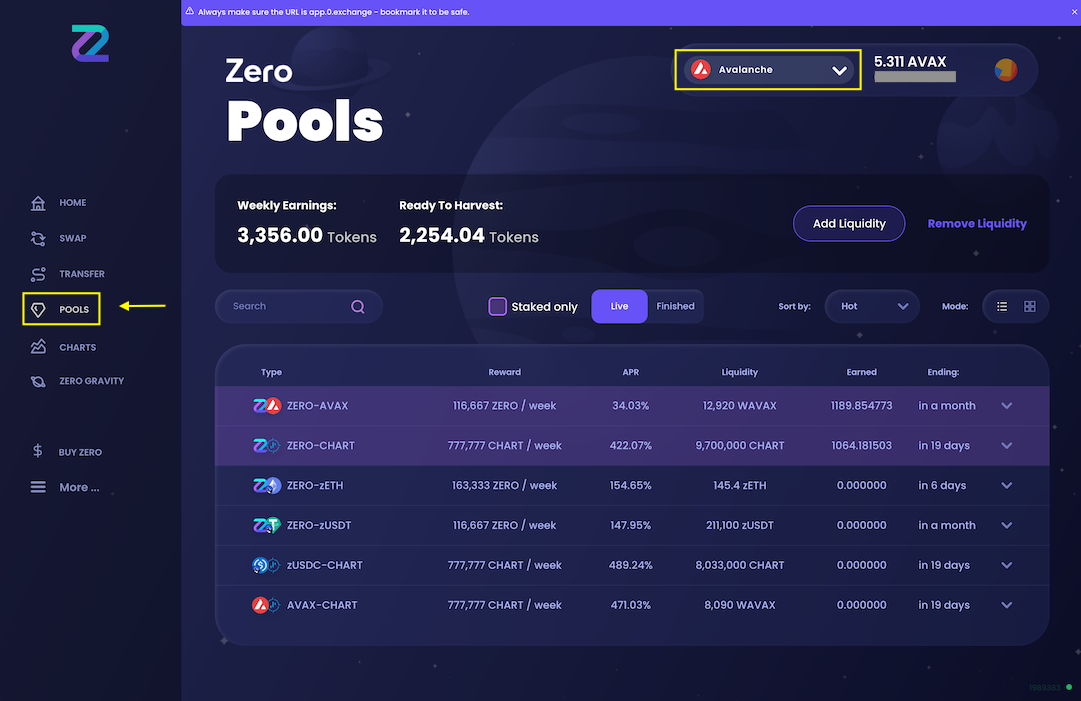
Activate/deactive the "Staked only" checkbox to display only the pools where you provide liquidity or all the pools. Toggle between "Live" and "Finished" to check if you are still in old pools
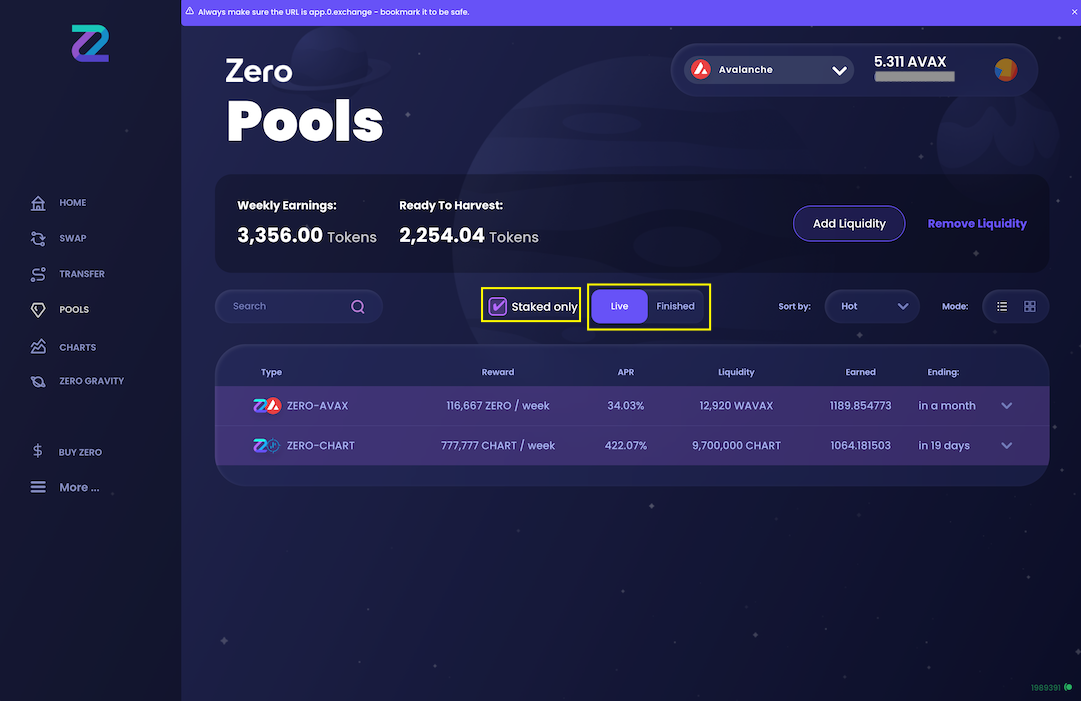
Click on the pool where you want to claim rewards from, then click on "Claim"
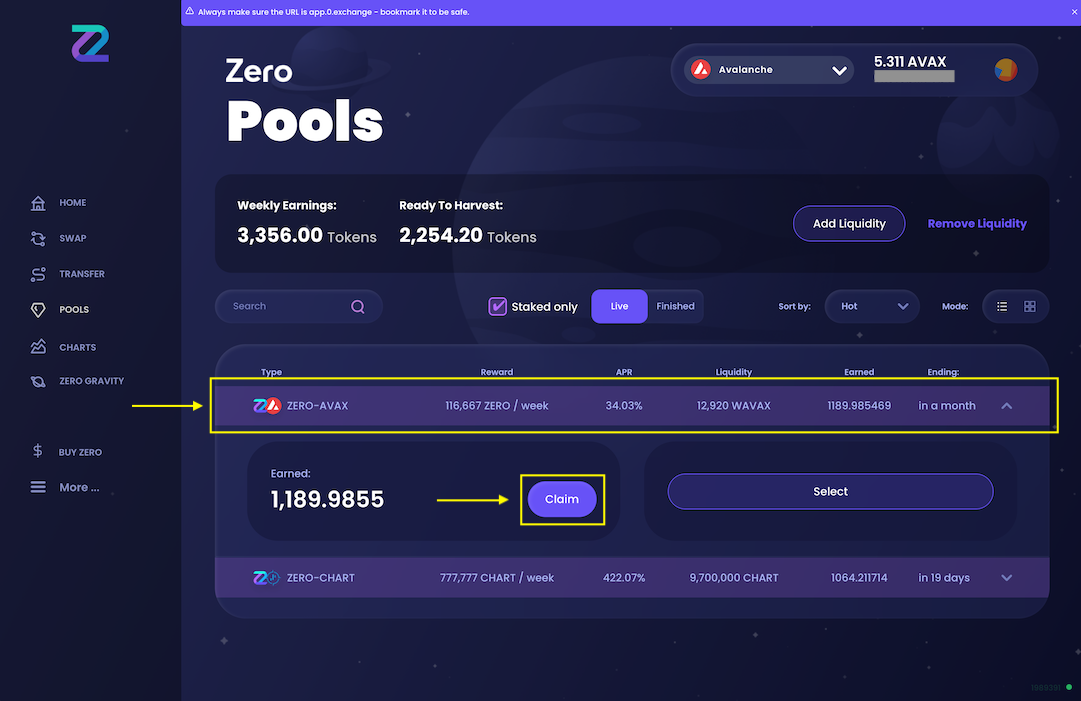
System displays a confirmation request: Click on "Claim"
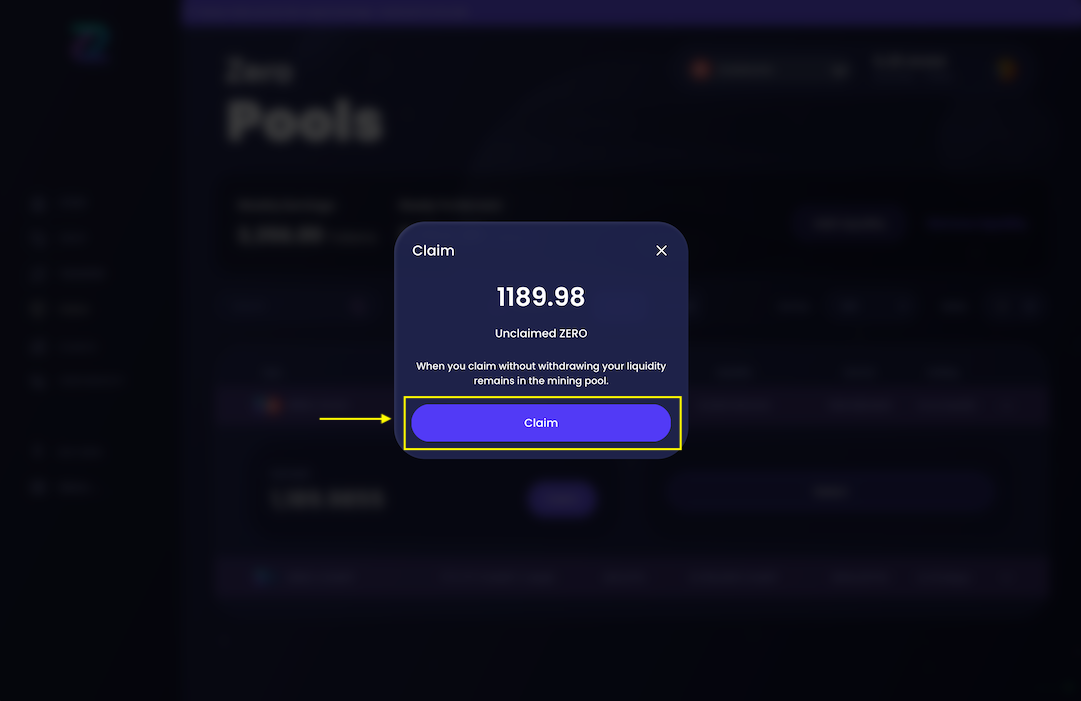
A transaction fee is due for the claiming step: MetaMask will open automatically, click on "Confirm"
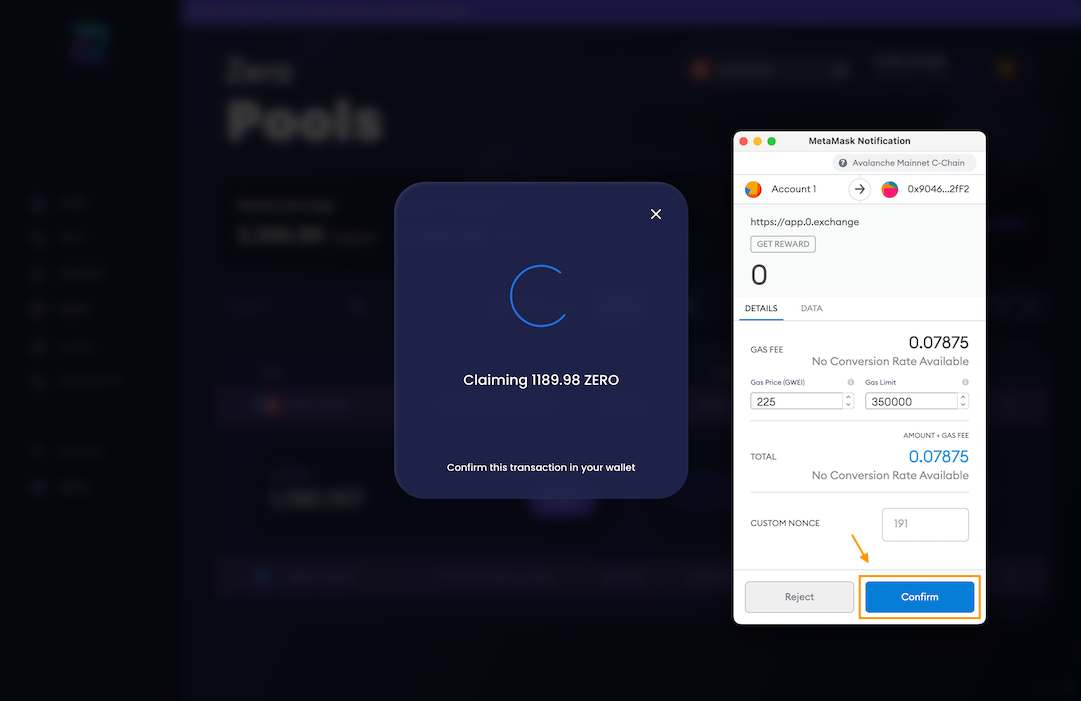
System confirms the transaction submission, click on "x" to close it
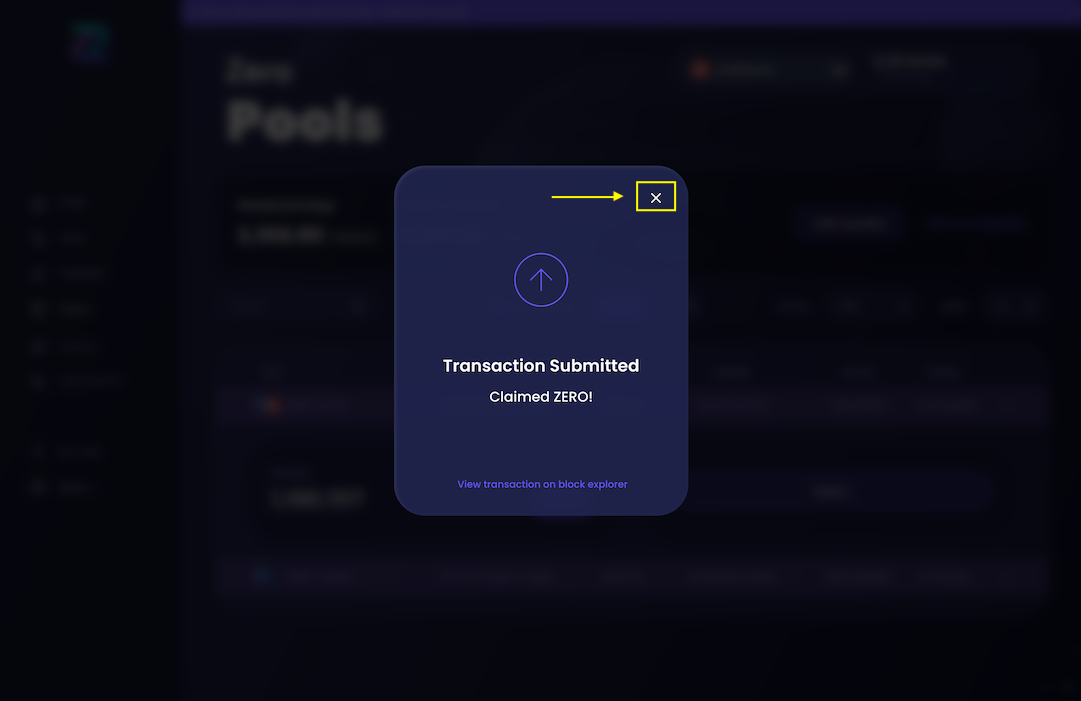
Depending on the speed on the network, you will get more or less quickly a confirmation in the B area that the transaction has been processed, and in area B, the "Earned" counter is reset and you continue earning