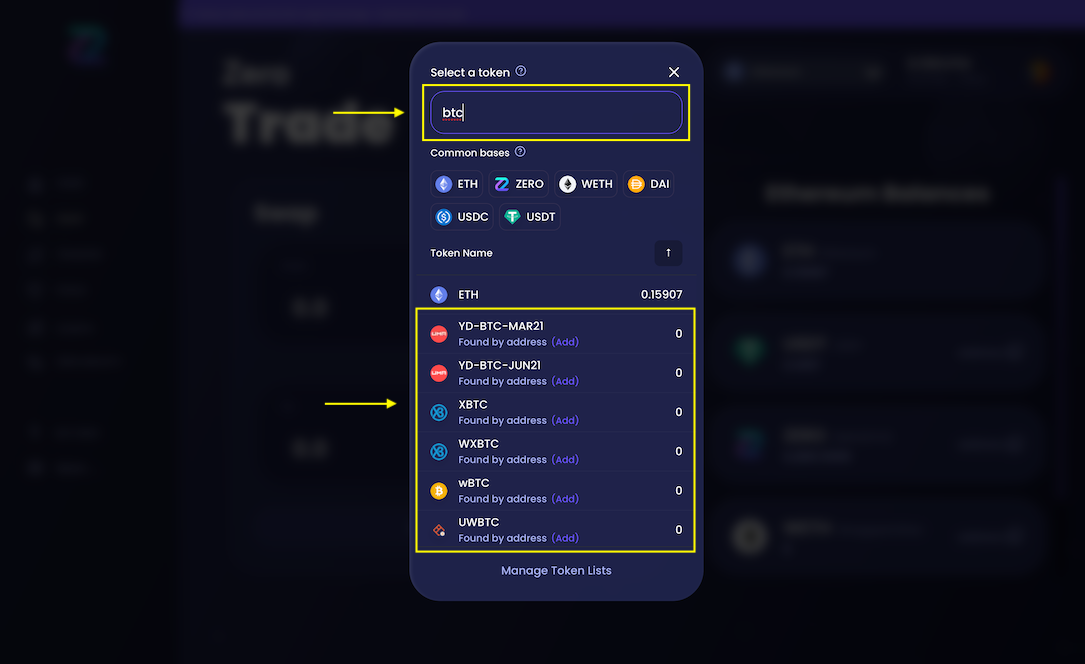Listing the tokens from CoinGecko in the swap page
Uniswap can be replaced entirely by the Zero Exchange on Ethereum: The exact same tokens can be traded on both exchanges.
Searching and finding a token from CoinGecko, without having to type the token address if not listed on the default token list, only works when you are trading on the Ethereum network.
Steps to enable listing tokens from CoinGecko
Check that you are on the Ethereum network and click on "Select a token" on the swap page
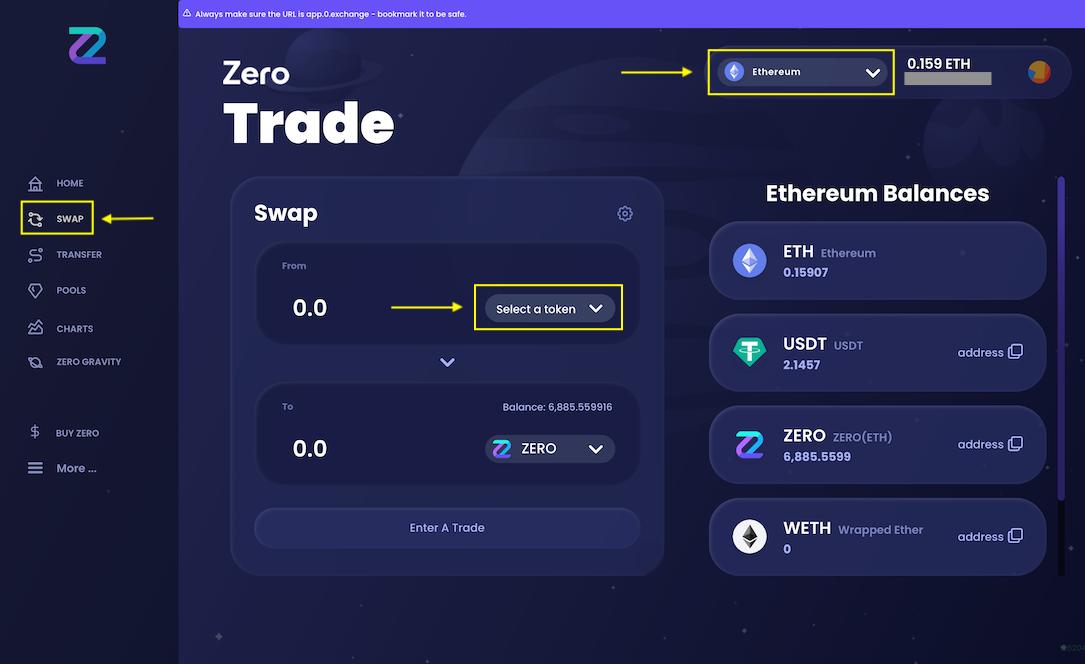
Click on "Manage Token Lists"
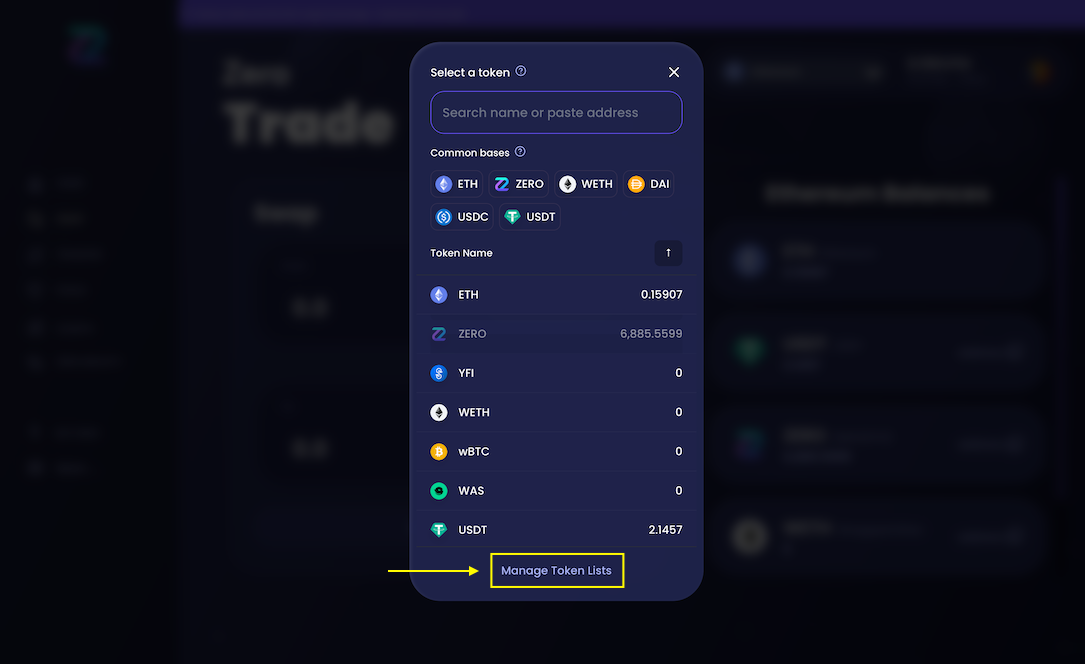
Toggle the button to "On", then click on the back button
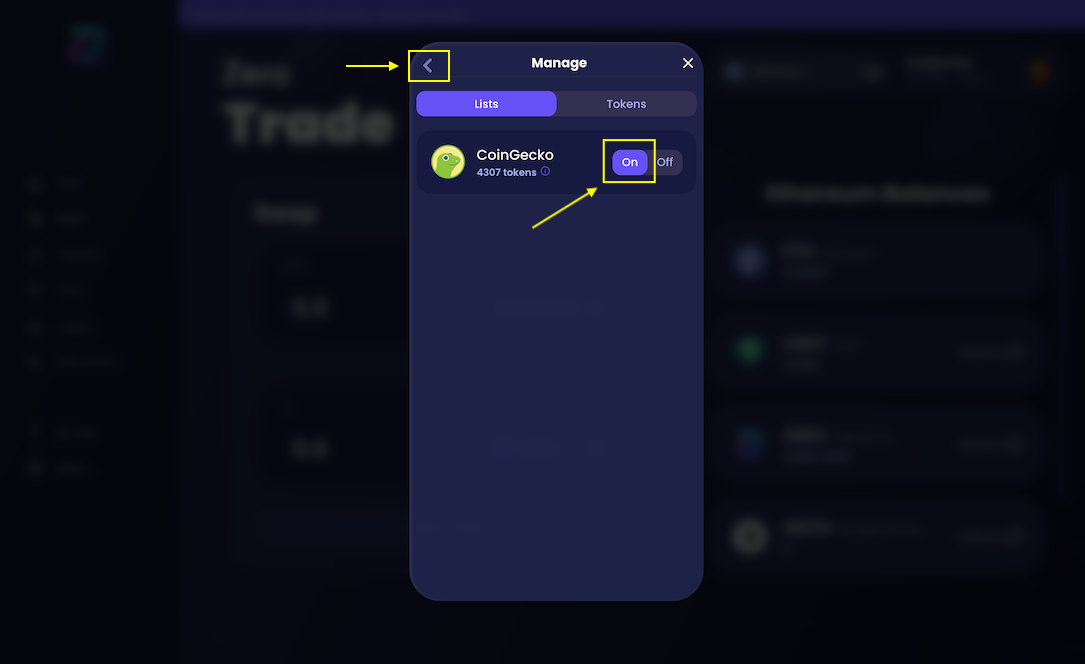
All the tokens from CoinGecko are listed and you can text search for them